Nextbase dash cam
In the good old days, I drove a Golf GTI. And like all impetuous young fools in souped-up Golfs, the last thing I felt like doing was recording my own youthful exuberance to be used as evidence against me.
Times change, though, and since the GTI sadly fell to bits, I've traded "up" to a small and sensible Ford. And I've witnessed enough truly awful driving - some of it involving cyclists - that I've started to want a record.
Which brings me to my recently acquired Nextbase 422GW.
Installation was a breeze, though this was less to do with the camera and more to do with the fact that the previous owner of my car had already run the right sort of USB lead to behind the rear view mirror, and attached it to a piggy-back connector on an ignition switched fuse. This saved a lot of faffing about removing trim and trying not to trigger the air bags.
Since it has a light emitting screen on the back, you want to put it behind the rear view mirror on the left, so you can't be distracted by it while driving.
Once it's in place, it's pretty much fire and forget - it will "wrap round" when the SD card is full, and hopefully you won't need or want the footage after 95% of journeys.
When you do, well, there's an app for that. Although quite slick, it's let down badly by its inability to maintain a connection to the camera - it starts off on BlueTooth and then tries to switch to WiFi direct. I found I could only get it vaguely stable by disabling the setting for WiFi direct. Even then, more than a casual poke around last night's footage is best done by yanking the SD card or the entire camera and connecting directly to a PC/laptop.
Finally, even if it works beautifully, at over 200MB per minute of footage, it takes forever to download.
Snce this model has GPS in it, the app shows you the footage side by side with a map pinpointing your position, and it can also superimpose your speed and position on the video:
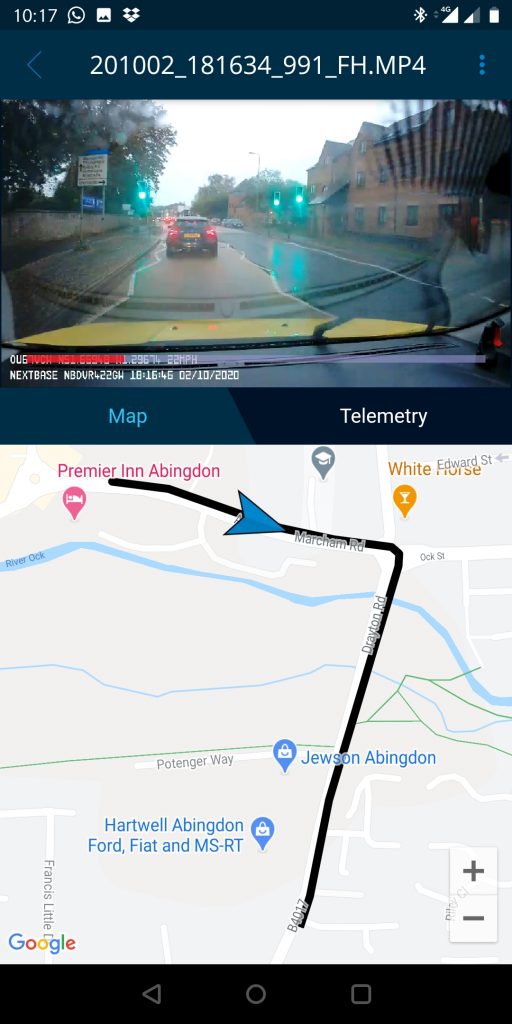
If you want to examine the footage on a bigger screen, you can save videos to your phone, and from there, upload to Dropbox or Synology or wherever. Uploading to YouTube is easy:
YouTube has downgraded the quality, but the original is easily good enough to make out the number plates on all surrounding traffic.
The only thing to be aware of is that it does record sound, so you might want to make passengers aware of that. This also means your terrible taste in music will be audible on the footage.
Although I got bored of fighting with the app and didn't get you a sample, the night vision is pretty decent too.
Update, 25 October - forget about the mobile app - pull the entire camera or the SD card out of the car and use the desktop app. Works much better.