New life for old printers
A few more details on how I kept a friend’s old printer going to print another day…
It’s no surprise to encounter an old inkjet in a corner which has been left behind by its manufacturer. It’s lightly used, it’s in working order, and it has no drivers for Windows 11. Maybe not even 10 either.
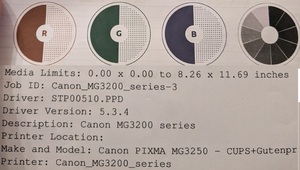
Here’s what you’ll need:
-
A Raspberry Pi. You don’t need one of the more recent or powerful models; that one you’ve got lying around in your garage will do it.
-
Install CUPS on it. Then wonder why there are no drivers for Canon printers, Google it, and install the
gutenprintpackages. -
If you tick “share this printer”, Windows 11 computers on the same network will find it without fuss.
-
Don’t forget to log in to the router and assign a fixed IP address to the Pi.
And that’s a wrap. Particularly handy when the elderly printer has a stack of wrapped cartridges next to it which will last another two years.
Greta, you’re welcome. Just don’t ask about all the new electronics I bought this month.