How much bandwidth do I need?
With everyone in the UK who possibly can working from home, now seems like a good time to share what wisdom I can on bandwidth. You might well be looking at your home internet and wondering if it's up to snuff, after the first couple of days working from home - did your video/audio conferences break up? Did screen sharing work?
As it happens, I use an ISP who provide me some handy graphs, so here's the past 24 hours on my VDSL / Fibre To the Cabinet link at home:
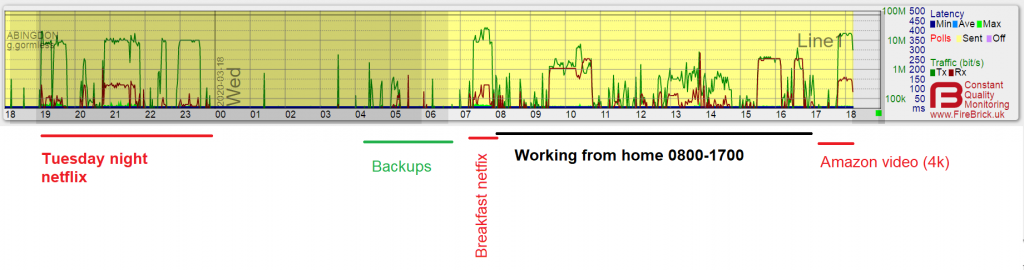
What can we deduce from this (apart from "David watches too much TV")? The first thing to note is that the graph is on a non-linear scale - 1mbps (megabit per second) is the same distance from zero as 10mbps is from 1, and as 100mbps is from 10.
The black line near the top denotes the maximum theoretical speed of my line, which is close to 80mbps - about the best you can do on this type of service. But do I need it? Or could I be managing quite well with the 11mbps ADSL I used to have?
The green line denotes data I'm downloading, and the red denotes data I'm uploading (i.e. sending somewhere else as opposed to fetching).
Well, here are some notes - the plural of anecdote is not data, but these might be of use to you:
- Non-work stuff (Netflix and Amazon) peaks at more (17mbps) than work stuff, which never exceeded 10mbps
- As you might expect, video and audio conferencing requires meaningful upload bandwidth as well as download - the MS Teams calls I was on from 0930 to 1045 and 1530 to 1630 use an equal(ish) amount in both directions. This kinda makes sense as I was sending video and audio outbound as well as receiving it.
- Audio-only conferences, even with screen sharing, are less bandwidth-hungry - see for example 1330 to 1450. Presumably there would have been more outbound bandwidth if I'd been the one sharing my screen, rather than viewing someone else's.
- As well as having a lower average and peak throughput in each direction, the work stuff clocked up a total of less than 2GB sent and 4GB received. Contrast that with 14GB downloaded on Tuesday (when I was at work all day) by Netflix alone.
Bottom line, if your broadband can cope with streaming video without interruptions and stuttering, it can probably cope very well with a normal working day. The only time my FTTC service is actually coming into its own is streaming 4k video - everything else, especially the business applications, is extremely well optimized to use as little bandwidth as possible .
However, it's worth noting that my ADSL had just under 1mbps of upstream capacity (the A stands for asymmetric) - so some of those audio/video conferences would have really struggled there. Having 20mbps upstream on FTTC makes a big difference for that sort of application.
I must admit the results were something of a surprise to me - the 18-way MS Teams call peaking at 5mbps in particular - but if you think that every 5mbps at the user end adds up to that much needed at Microsoft's end, you can see why they're keen to keep it efficient.
Of course, it helps to have an ISP which works hard to avoid any congestion at their end, giving your traffic the clearest possible path to the wider internet. Thanks to AAISP - not the cheapest, but the best - I can be confident that the handful of audio/video issues today were "the other end" and not me - the graph shows a complete lack of packet loss and a nice low latency throughout.
Best of luck working from home...